Auto Remove Bad Takes: Cut Scripted Video with 91% Accuracy
Nov 19, 2025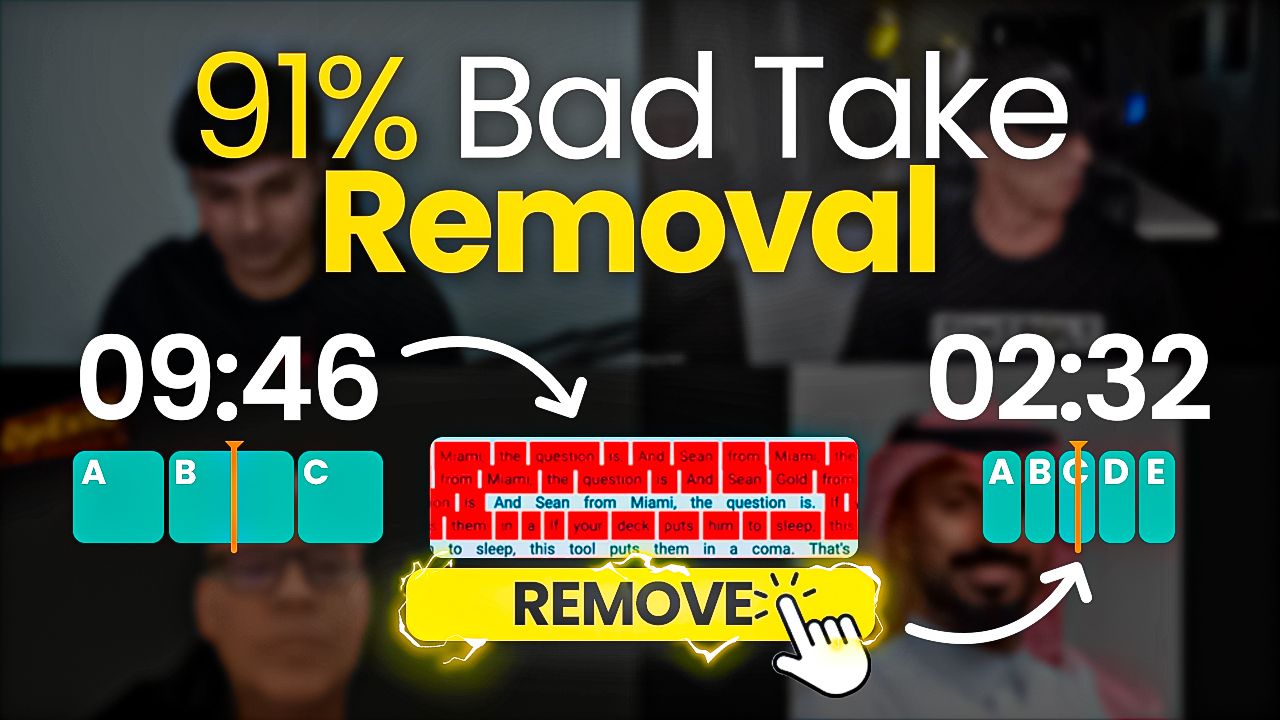
Professional YouTuber's use a teleprompter, write scripts, and repeat lines until they're perfect. But unless you start / stop recording 30 times, 65% of a timeline is dead-air and retakes.
With TimeBolt’s auto Remove Bad Takes feature, you can now pretty much automate the entire cut process for scripted video. TimeBolt looks for word and sentence repeats in your re-takes and automatically selects the last cut as the best take.
By harnessing the precision of waveform cuts combined with our Umcheck AI transcripts, you can achieve 90-98% cut automation accuracy. See AI Editor Showdown bad takes removal test between TimeBolt vs Gling vs Descript.
Auto Remove Bad Takes (4 Steps to Automated Cuts)
This powerful workflow relies on two key features working in tandem: the foundational Umcheck transcription and the False Start/Retake Detection. This is how in 3 clicks: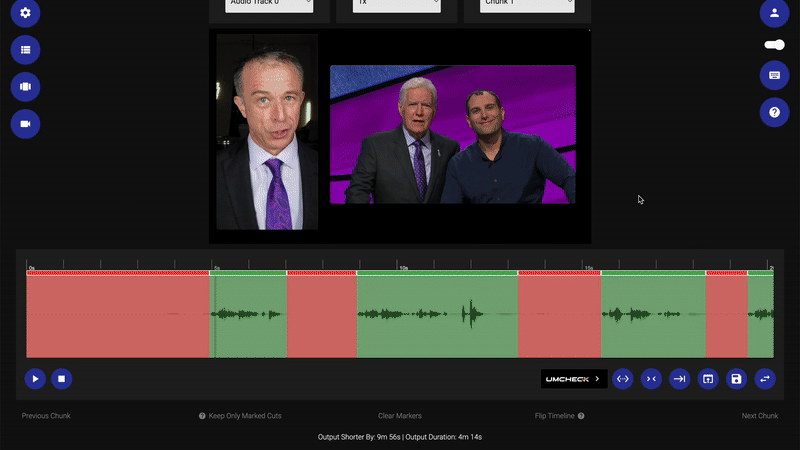
Step 1: Get Your Accurate Transcript
Before running the retake detection, TimeBolt needs a clean, reliable, word-level transcript to compare your lines. We use Amazon AWS Transcribe for the most accurate word-level token transcripts money can buy.
CLICK ONE: Click Run Umcheck
Note: You will need to use your available free credits or purchase credits to process the transcript. Umcheck is Pay Per Use. Unlike AI editors like Descript and Gling, Umcheck credits never expire.
Step 2: Activate Retake Detection
Once your transcript is back in TimeBolt, you can engage the smart detection features.
CLICK TWO: Check the following boxes:
- Run False Start Detection
- Run Retake Detection
Step 3: Define Match Tolerance
Tell TimeBolt how closely two repeated sentences must match to be considered a retake. This is your fine-tuning step.
CLICK THREE: Dictate the tolerance level of word and sentence matching using the 'Look Ahead Lines’ setting.
CLICK FOUR: Click ‘Turn Off Selected Words’ to execute the automatic cuts based on your settings.
Step 4: Preview and Export
Your automated cuts are now ready! You can quickly review what TimeBolt removed.
Preview Cuts: To preview only the parts TimeBolt has selected for removal, click the ‘Flip Timeline’ option located right below the preview timeline.
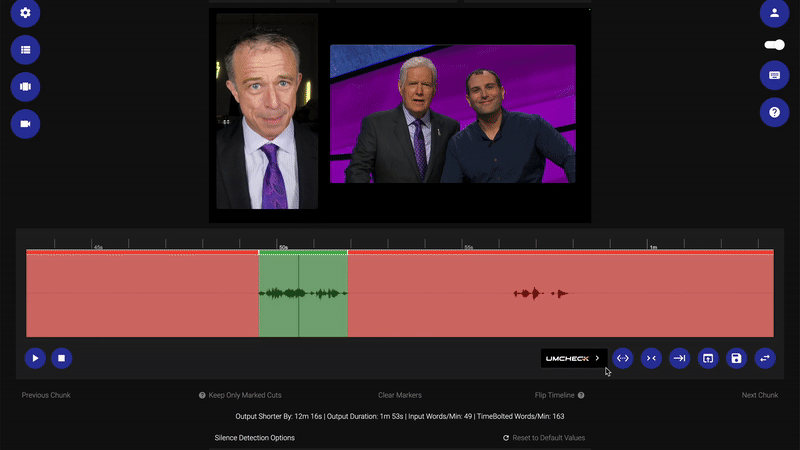
“8 billion people on this planet and you sir are the first one to figure this out. From preliminary looking at the words and phrases it cut, I think this is rock solid.”
— Joe Potter, The Film Alliance (Thank you for the feature request!)
Final Step: Export Captions (For SEO and Readability)
Export SRT: After you have finalized your cuts, click ‘Export SRT’ to get word-token level transcripts—complete with punctuation—ready to add professional captions or to upload directly for powerful YouTube SEO.
Future of Scripted Editing
Bad take detection is the missing link between automation and creativity. With TimeBolt’s hybrid waveform + AI workflow, your teleprompter videos are ready to publish faster than you can re-record them. Cut the silence. Skip the retakes.
Make watchable video faster than you record.


