Punch In & Out | TimeBolt Feature
May 11, 2022Don't just cut bad stuff in video, accentuate the good.
Now in Version 4.4.4
Zoom in and out on any scene and select where to punch with a Right Click. No keyframes. No learning curve. Just a faster YOU and awesomeness with the least effort on earth.
HOW TO PUNCH
Simply Right click on any scene on the timeline. Select the zoom amount, and where to focus.
Use keyboard shortcuts to do it even FASTER:
- 'P' to cycle zoom amount
- 'ALT' or 'Option' + Arrow keys to select zoom area
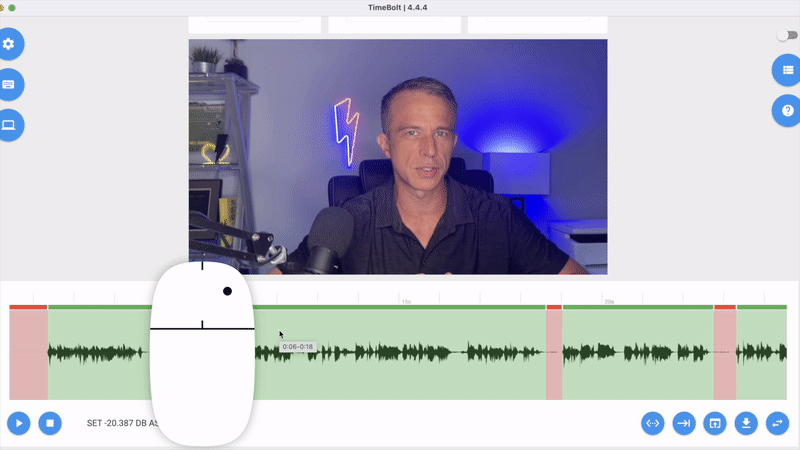
PUNCH FEATURES
- Video Preview
- Custom Zoom Area
- Render to Computer
- Save Project
- Export FCPXML
- Export XML (Resolve, Premiere)
*We are working on export options to Resolve and JSON for Premiere plugin.
For the full list of product features see our guide. We serve gamers, educators, YouTuber's, and Enterprise.

