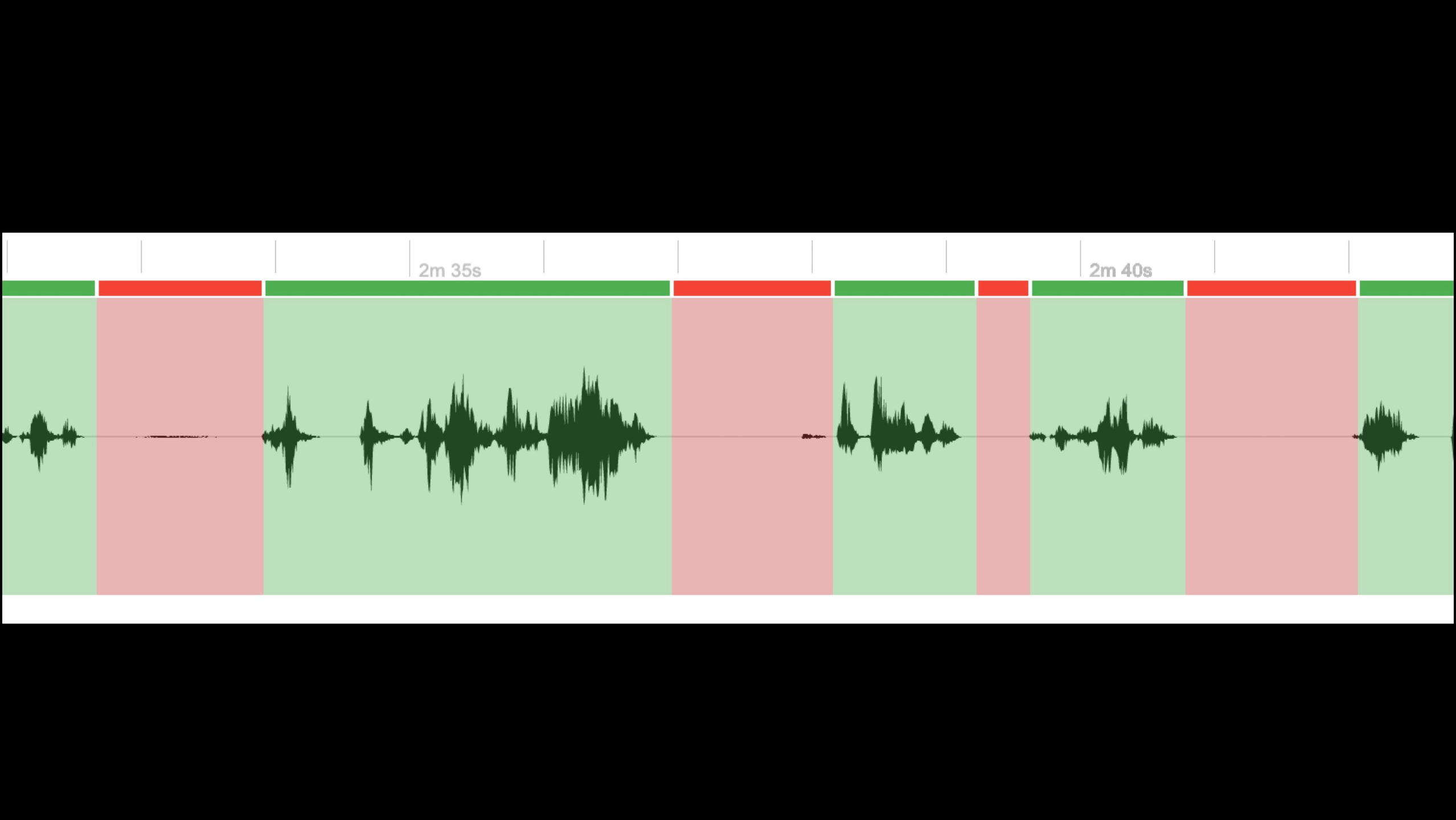You now have time to decide what stays and goes. Export XML to add design instantly.
PLUS
Step 11 - - - - - - - - - - - -
Stitch
Combine multiple recordings into a single timeline, render once, and move on.
Umcheck
Add your finished video back into TimeBolt, run Umcheck, and download a highly accurate SRT file to upload into YouTube.
File Doctor
If you see a VFR warning when adding a file into TimeBolt, auto convert to constant frame rate with File Doctor.
QUESTIONS
What are your export options?
Will multi-track audio export?
Can I cut um's and filler words?
What makes TimeBolt fastest for YouTube?
THE TOP CREATORS ON YOUTUBE USE TIMEBOLT
Our media is earned and not sponsored.